Slide Background
01. Slide Background
Every slide includes a background, which can be a picture or solid color.
Step 1
To change the background click on the label bar and in the layer window select the style tab.
Step 2
Choose a source from the background top tab then upload an image or pick a background color.

Build & Design
02. Build & Design
Build any layout with layers and customize your designs limitlessly.
Step 1
To add a layer, click the green plus button in the left sidebar and select the type of layer.
Step 2
Select any layer and you can edit its content and style properties in the layer window.

New Arrivals
Passion for Fashion will lead You in next 2020
-
Brown Sunglasses
40.00$ Quick View -
Dark Sunglasses
40.00$ Quick View -
Yellow Bag
40.00$ Quick View -
Conte Bag
40.00$ Quick View -
Brown Bag
40.00$ Quick View -
Striped Bag
22.00$ Quick View
HOT Summer Sale
Passion for Fashion will lead You in next 2020
-
Peep-toe sock ankle boots
40.00$ Quick View -
Heel Yellow Ankle Boot
40.00$ Quick View -
Heel Leather Ankle Boot
40.00$ Quick View -
Brown Sunglasses
40.00$ Quick View -
Dark Sunglasses
40.00$ Quick View -
Chenille Cardigan
40.00$ Quick View
Shop the 'Gram
Upload your favorite outfit on Instagram with #UBIT for a chance to be featured!
This error message is only visible to WordPress admins
Error: No feed found.
Please go to the Instagram Feed settings page to create a feed.
Free Shipping & Return
On all orders over $200
Online Support 24/7
Fast and clear answers
Money-Back Guarantee
Worry-free shopping
Generous Discounts
For loyal clients